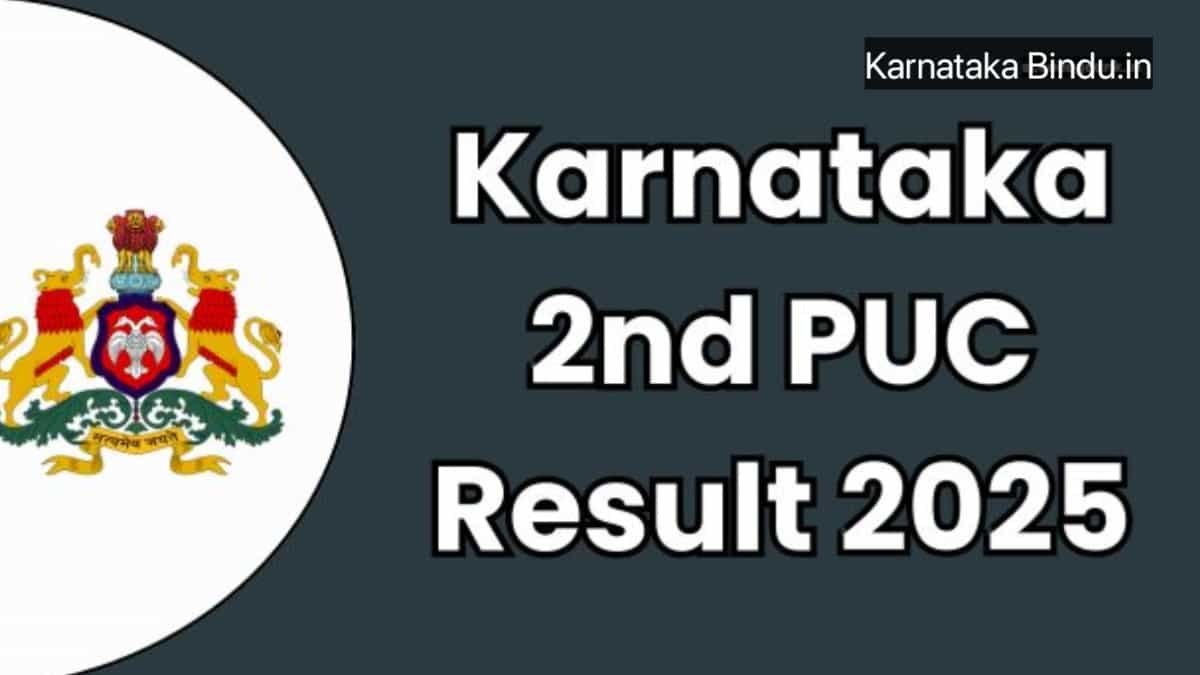Every year, lakhs of students in Karnataka appear for the 2nd PUC (Pre-University Course) examinations, a crucial turning point in their academic journey. Whether you’re planning to pursue higher education or aiming for government jobs, the 2nd PUC marks play a significant role in shaping your future. With the 2025 examination cycle nearing its conclusion, students and parents alike are eagerly waiting for the results.
This comprehensive guide will help you understand everything about checking your 2nd PUC Result 2025, including official websites, alternative methods, common errors to avoid, and steps to get your mark sheet for future use.
What is 2nd PUC and Why is the Result Important?
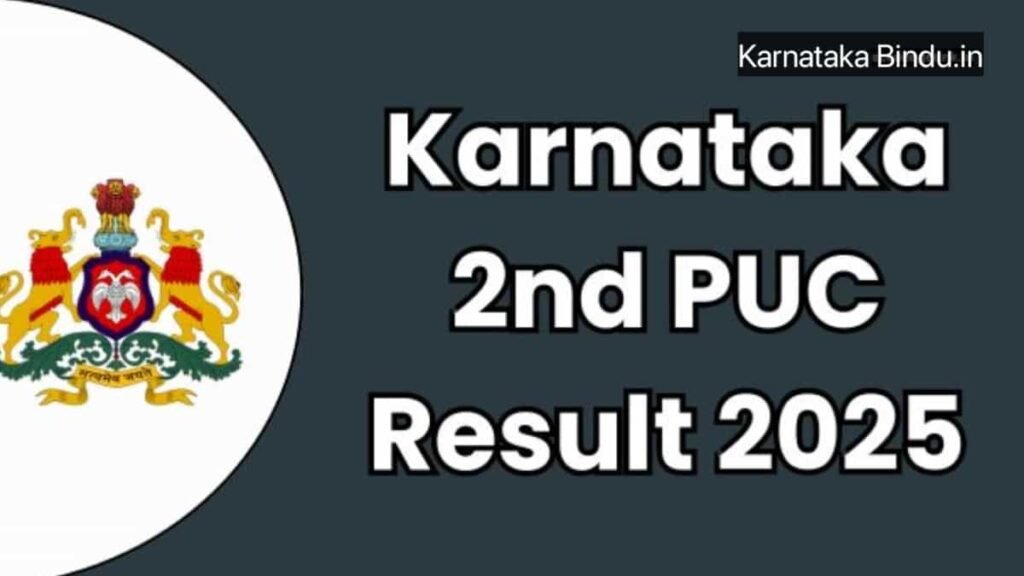
The 2nd PUC, or Pre-University Course, is equivalent to Class 12 and is managed by the Karnataka School Examination and Assessment Board (KSEAB). Students from various streams—Science, Commerce, and Arts—appear for this exam, which typically takes place in March every year.
The result is important because:
- It is mandatory for college admissions.
- It plays a key role in applying for entrance exams like CET, NEET, JEE, and others.
- Many government and private jobs require 2nd PUC qualification.
2nd PUC Result 2025 Date (Expected)
The 2nd PUC exams in Karnataka usually conclude in March. Based on previous trends, the Karnataka 2nd PUC Result 2025 is expected to be announced in the third or fourth week of April 2025. However, students are advised to keep checking the official websites for real-time updates.
Official Websites to Check 2nd PUC Result 2025
The Karnataka School Examination and Assessment Board will publish the result online on its official portals. Here are the websites where students can check their 2nd PUC 2025 results:
- https://karresults.nic.in
- https://kseab.karnataka.gov.in
- https://pue.karnataka.gov.in
These websites are reliable and safe. Avoid third-party or unofficial websites that may lead to misinformation or privacy issues.
Step-by-Step Guide: How to Check 2nd PUC Result 2025 Online
Here is a simple step-by-step guide to checking your result from a mobile or computer:
Step 1: Visit the Official Website
Open a browser and go to https://karresults.nic.in. This is the most commonly used website for result announcements in Karnataka.
Step 2: Click on “PUC Examination Results 2025”
Once the homepage is loaded, look for the link titled “PUC Examination Results – 2025” and click on it.
Step 3: Enter Your Registration Number
You’ll be redirected to a result page. Enter your registration number exactly as printed on your hall ticket.
Step 4: Click on ‘Submit’
Double-check your registration number and click the “Submit” button.
Step 5: View and Download Your Result
Your 2nd PUC Result 2025 will be displayed on the screen. It will include:
- Student’s Name
- Subject-wise Marks
- Total Marks
- Result Status (Pass/Fail)
- Grade or Division
You can now download or take a screenshot of your result for future reference.
How to Check 2nd PUC Result 2025 via SMS
In case of internet issues or website crashes due to high traffic, students can also check their result via SMS. Follow these steps:
- Open your phone’s SMS application.
- Type:
KAR12 <space> RegistrationNumber - Send it to 56263
You will receive your result in an SMS format within a few seconds.
How to Check Result Using DigiLocker
DigiLocker is a government-verified app that allows you to access digital versions of your mark sheets. Here’s how to use it:
- Download the DigiLocker app from the Google Play Store or App Store.
- Sign up using your mobile number and Aadhaar details.
- Go to the “Education” section.
- Select “Karnataka Secondary Education Examination Board.”
- Choose “2nd PUC Result 2025” and enter your details.
You will be able to download your digital mark sheet, which is valid for college admissions.
How to Get Physical Copy of 2nd PUC Mark Sheet
While digital results are useful for quick reference, you’ll need an original printed mark sheet for official use. Here’s how you can get it:
- Visit your school/college a few days after the result is declared.
- Submit your hall ticket or registration details if required.
- Collect your signed and sealed mark sheet.
The original mark sheet will have an official seal and signature, making it valid for all academic and employment purposes.
What to Do If You Forget Your Registration Number?
If you have lost or forgotten your registration number, here’s how you can retrieve it:
- Check your 2nd PUC Admit Card or Hall Ticket.
- Contact your college or institution’s administrative office.
- In some cases, you can recover it from your school’s online portal or WhatsApp group if shared earlier.
Do not try to guess your registration number or use someone else’s, as this may lead to confusion or errors.
Common Issues and How to Solve Them
1. Website Not Opening
- This usually happens due to high traffic on result day.
- Solution: Wait for some time and refresh the page. Try again during non-peak hours.
2. Wrong Details Entered
- Ensure that you are typing the correct registration number.
- Double-check the hall ticket to avoid errors.
3. Blank Result Page
- This may be a temporary technical glitch.
- Try clearing your browser cache or using a different browser.
What to Do After Checking 2nd PUC Result?
After you check your result, your next step will depend on your scores and future goals.
For College Admissions
- Start applying to degree colleges based on your stream and interest.
- Keep your mark sheet and documents ready.
For Entrance Exams
- Download your result for CET, NEET, or JEE counseling.
- Keep tracking the respective entrance exam websites for deadlines.
If You Didn’t Pass
- Don’t panic. The board usually announces revaluation or supplementary exam options.
- You can apply for rechecking of papers or take the supplementary exams later in the year.
How to Apply for Revaluation or Re-totalling
If you believe there has been a mistake in your marks, you can apply for revaluation or re-totalling:
- Visit the official KSEAB website.
- Find the link for revaluation or re-totalling of 2nd PUC result.
- Fill in the application form and pay the required fee.
- The updated result will be published later.
How to Apply for Supplementary Exams
Supplementary exams give you a second chance to pass subjects you couldn’t clear:
- Wait for the official notification after the result announcement.
- Apply online by paying the subject-wise exam fee.
- Prepare for the supplementary exam, usually held in June or July.
Tips for Students Waiting for Results
- Stay calm and avoid unnecessary anxiety.
- Don’t compare your marks with others.
- Discuss your future plans with teachers, parents, or counselors.
- Remember, your marks don’t define your full potential.
Final Words
Checking your 2nd PUC Result 2025 is simple if you follow the official process. Whether you pass with flying colors or face a temporary setback, this result is just one chapter in your academic life. Always remember, success is not just about marks—it’s about learning from every experience and moving forward.
Stay updated through official portals and don’t fall for rumors or unofficial result links. Take your next step with confidence and clarity
2nd puc Result Direct link
https://karresults.nic.in